Although Omeka doesn’t display the image when you are adding or editing the metadata, you can see the image attached to an item on the Item Browse page on the admin interface. If you choose: Toggle >> Show Details
Then a thumbnail image will display as seen in the image below. As you move from page-to-page, you will need to select it again.

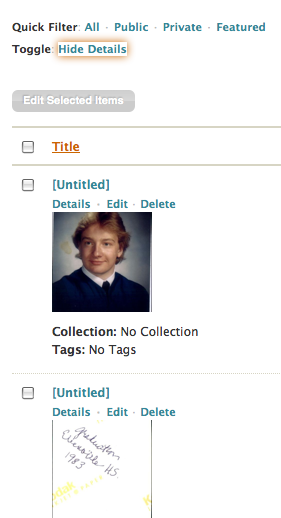
One Response to Viewing Image on Item Browse Page