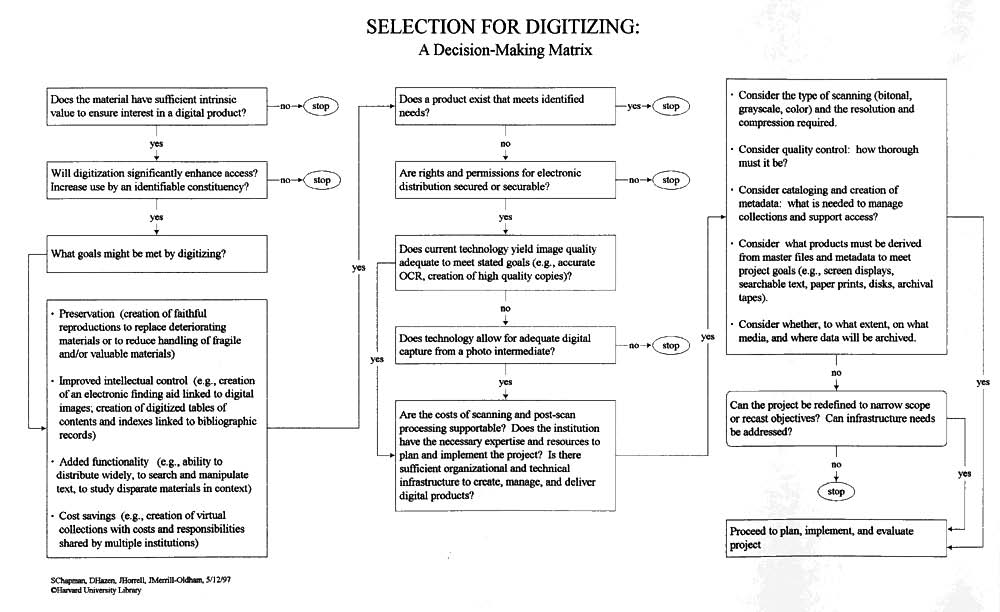Classes 4 & 5
Managing a Digitization Project
Digitizing Images and Text
Introduction to scanning and image editing software
Assignments this week –
Lab Assignment
- Begin your victim uploads. Primary Collection teams will create an entry for their victim, add items and create metadata.
- Primary Teams will complete scanning exercise and edit images as needed. While the system will accept .tiff format, VOICES will archive images in this format and we will convert them to .jpg for uploading.
- Review the items you created on Saturday with your Primary Team and edit as necessary.
Written Assignments
Team:
- Teams will create and submit a workflow proposal for their secondary collection through the assignments link on Vista for their secondary collection. This will be due next Wednesday, July 11. Follow the Hazen Matrix and the workflow described in Chapter 7 of the Hughes text. Address all relevant issues and keep the proposal to 2-3 pages.
- Creation of Workflow page on LibGuide – Sign-up sheet is on our Vista homepage
- Creation of Scanning page on LibGuide – Sign-up sheet is on our Vista homepage
Individual:
- Create a blog post about your thoughts and experiences with Omeka and/or the class at VOICES and read and comment on two of your fellow archivist’s postings.
Readings
Lorna M. Hughes, Chapter 7, “Managing a Digitization Project “.
Digital Curation Centre; DCC Curation Lifecycle Model
http://www.dcc.ac.uk/resources/curation-lifecycle-model
Site Planning Tips
http://omeka.org/codex/Site_Planning_Tips